Students
Your data is yours; we don't sell personally identifiable information (PII), so you stay in control.
Scoir is free for your students and for you. We also offer Advanced Solutions to help you better guide your students.
Access resources in the areas of test prep, essay support, and financial aid to better navigate every part of the admissions process.
We offer a flat 50% discount for each student who receives free or reduced lunch in your school or district.
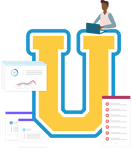
Career development (certifications, courses & curriculum) for changemakers.
Our pricing is fair for schools of all sizes, transparent, and rewards those schools expanding access to underserved students.
Check out content and practical guides to help inform your enrollment strategies and programs.
Scoir is a Network connecting students, supporters, high schools, and colleges to expand college and career access and improve student outcomes.

Your data is yours; we don't sell personally identifiable information (PII), so you stay in control.
Access is key; Scoir is free for all students, and discounted for high schools where students receive free or reduced lunch.
Mission matters; we reward schools expanding access through our pricing model.
Your growth matters; our career development opportunities are designed for those who rally around student access and success.
Take the Find Your College Match quiz, and we'll help you find the colleges that are the right fit for you.
Getting to college takes a network of support. We make it simple to connect with a supportive network.
Explore careers that match your skills and interests, then find the best schools to help you achieve your career goals.
Maintain connections and keep track of critical information needed to guide your students toward college and career success.
Use our electronic document delivery system that combines data and intelligence to save time, reduce stress, and improve accuracy.
Save precious hours with our student-friendly career and college discovery tools so you can spend more one-on-one time with your students.
Our student-first network allows you to deliver a personalized experience and engage with students about their interests.
Message interested students and receive actionable insights to fuel admission and marketing strategies.
Students
High Schools
Colleges

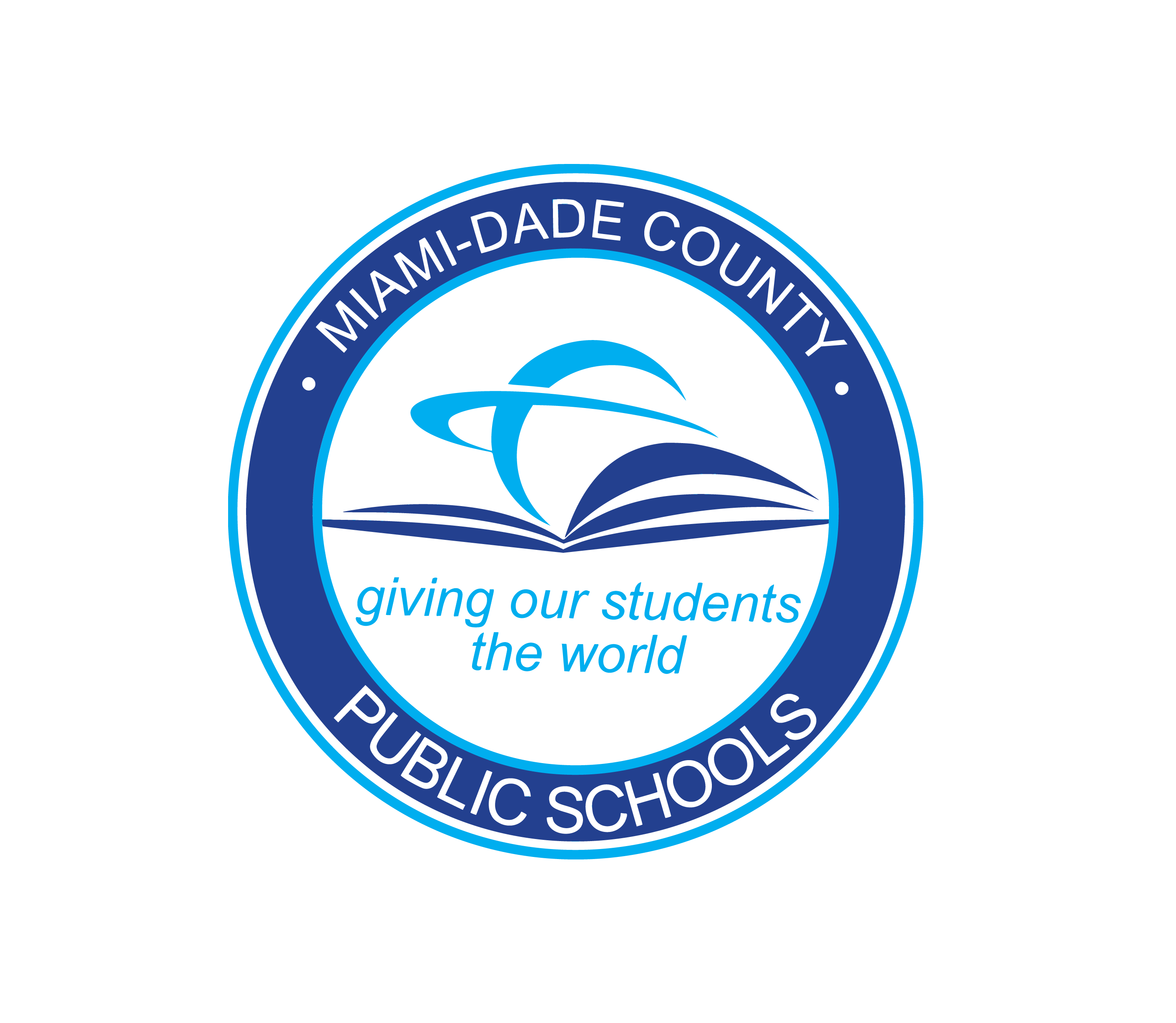





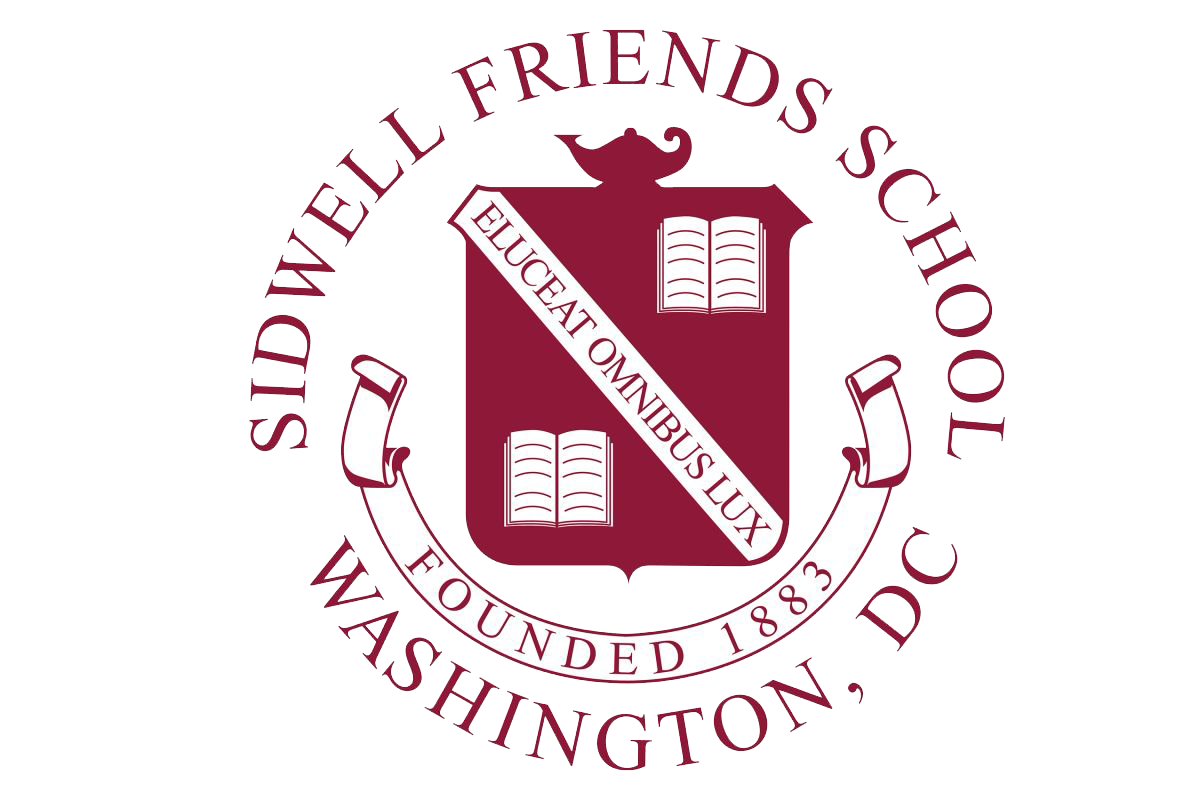
I'm so grateful for Scoir and for your support - you make a difference in our work every day. Thank you and all the best in 2023!
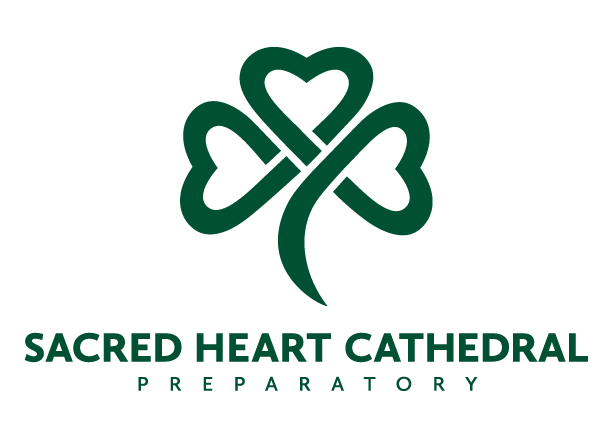
We’re in the midst of the college application season and our students have been relying almost exclusively on Scoir through this process which has been wonderful. Scoir is a great tool and we continue to learn more about the functionality it provides to expand our use of it for the current junior class.

I just uploaded my first test data file to Scoir. What would sometimes take me an hour to do in our other system, took less than a minute. And, Scoir’s drag and drop data entry is awesome! I am so glad we made this move!
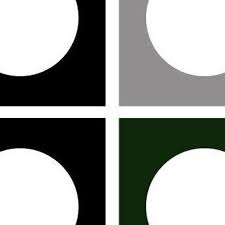
SCOIR is proving to be an excellent resource and voice for students all over, especially with your partnership with Slate and Coalition. The impact you're all having is already being felt!

Thank you so much for helping so quickly...THIS is why I sing the praises of you and SCOIR!

SCOIR support is the BEST! Like literally= the very very best! Most communicative! Most patient! Most responsive!

Scoir customer service is AMAZING.

Scoir is priceless to me and my students. Thank you so much for your responsiveness, expertise and patience.
Apr 23, 2024 by Abby deSilva
Apr 22, 2024 by Abby deSilva
Apr 19, 2024 by Valerie Russell